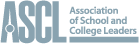2020 Spring Term 2
The know zone
- Primary inspections
The new Ofsted Inspection Framework has been in place since September and, so far, the emerging picture shows a somewhat mixed bag of inspection experiences in primary schools. Here, Tiffnie Harris shares her insights. More - Resource management
Hayley Dunn provides a summary of a report on the Schools Resource Management Adviser (SRMA) pilot and says that while it provides useful pointers for schools, the report fails to recognise wider funding concerns. More - What's on offer?
University offers have reached new levels of complexity. But is this complexity necessary or is it masking some rather opaque practices? Kevin Gilmartin explores what is really going on with university offer-making. More - Digital Detox
ASCL's Online Editor Sally Jack shares some suggestions on how to manage your digital selves on social media and keep your mental health healthy. More - Should GCSEs be scrapped?
Have GCSEs had their day? Should we have a lighter touch form of assessment at 16? Or do GCSEs represent an inviolable 'gold standard'? And is another upheaval of exams just too much trouble? Here ASCL members share their views. More - Non nobis solum
Headteacher Catharine Darnton joined ASCL Council last September and is a member of the Funding Committee. More - Better left unsaid
The relentless road to self-improvement is paved with potential unhappiness and frustration. Wouldn't it be even better if we simply settled for everyday excellence, asks Carl Smith. More
ASCL’s Online Editor Sally Jack shares some suggestions on how to manage your digital selves on social media and keep your mental health healthy.
Digital Detox
Social media platforms wield formidable power and we humans love them. According to We Are Social’s Digital in the UK report (https://tinyurl.com/vmy9j6m), of the 45 million social media users in the UK, each now has seven or more social media accounts.
In this ‘information age’, it is all too easy to access the online world. The latest Internet Access Survey (Office for National Statistics, August 2019) reveals 87% of all adults used the internet daily or almost every day in 2019, and 84% of adults access the internet ‘on the go’ using a smartphone or other handheld device. It is estimated we check our phones every 12 minutes of the waking day (see https://tinyurl.com/ycuxo3as).
However, we know there’s a downside. According to the Centre for Mental Health (https://tinyurl.com/r3pnzkq): “The evidence suggests that social media use is strongly associated with anxiety, loneliness and depression. Whether it is causal or just a correlation will need to be further examined by researchers, mental health policy stakeholders and the social media industry.”
So, can’t live with it but can’t live without it? If shutting yourself off totally from social media is too daunting, or impossible, finding ways to use these platforms to manage your professional and social lives without negatively impacting your mental health could be the answer.
Assess and acknowledge
Be honest how much time do you spend online, on apps or platforms? Do you find yourself scrolling into the small hours and then find it difficult to sleep?
Check your online activity:
iPhone for app usage, open settings, swipe down and tap Battery, tap the clock icon to the right of Last 24 Hours and Last 7 Days.
Android Settings/Battery and tap the three-dot menu, go to Battery usage, Show full device usage. (My phone had ‘Digital Wellbeing’ in settings, suggesting companies are now taking this seriously.)
Multi-socialising We now multi-socialise (a new form of multitasking): if you find yourself watching TV, responding to numerous messages, scrolling Twitter while booking train tickets online, you are likely succumbing to multi-socialising. We all need to multi-task in our working and personal lives, but it can be exhausting, as well as having a negative effect on our ability to focus.
Set boundaries
Try these ideas to cut down:
- Set timers on your apps or activate the ‘winddown’ setting in the evening, if available, which changes your screen to greyscale and blocks notifications. Ironic as this seems, there are apps available to help you control your app usage, such as Moment and Flipd.
- Set rewards to deal with specific tasks in set timeframes (for example, ‘earn’ 30 minutes on Twitter once you’ve caught up with your emails). Once you’re up to date, hide or put away your phone.
- Let family and friends know if you’re setting new boundaries and will respond to non-urgent messages at a different time or through a different platform.
Positive action
- For a human touch, consider a phone call or sending a voice message rather than typed. It’s good to talk! Many messaging apps allow this option, too.
- Cut down on digital ‘noise’: unfollow negative accounts or sites, review your notification settings and remove apps – to cut temptation as well as battery use.
- Feel like you are bombarded with news of the latest sales and special offers? Free up your inbox and unsubscribe.
Additional resources
UK Safer Internet Centre provides social media guides for teachers, parents and young people on how to use different apps safely www.saferinternet.org.uk/advicecentre/social-media-guidesDigital Awareness UK is an award-winning, leading digital wellbeing agency, promoting safe and responsible use of technology www.digitalawarenessuk.comASCL guidance Social Networking, Social Media and Email: Protecting your professional reputation www.ascl.org.uk/socialmediaguidance
Sally Jack
ASCL Online Editor
@ASCL_UK
LEADING READING
- Reception Baseline Assessment: Changes for 2025
Issue 134 - 2025 Summer Term - Embracing AI
Issue 134 - 2025 Summer Term - Improving attendance
Issue 134 - 2025 Summer Term - Anti-social media?
Issue 134 - 2025 Summer Term - Investment. Investment. Investment.
Issue 134 - 2025 Summer Term
© 2025 Association of School and College Leaders | Valid XHTML | Contact us